AS ROCK K7S41GX 1.. Socket A(462) for
AMD processor
2.. SiS® 741GX Chipset
a.. ASRock U-COP
b..
Hybrid Booster - a safe overclocking feature
c.. FSB 333/266/200, DDR 333/266
d.. Integrated Mirage Graphics. Max. 64MB
e.. 1 slot for AGP 8X/4X 1.5V
f.. ASROCK I/O - 4 ports default on rear panel + 2 ports upgrade via
header.
g.. ATA 133 supported
h.. On board default 10/100 LAN and 5.1-Ch Audio.
i.. Multi-languages Quick Installation Guide.
j.. Bundle CD includes Anti Virus Software, ASRock PC DIY Live Demo, Audio
Player, etc
Product Specifications
| General |
| CPU |
- Socket 462, supporting AMD Sempron, Athlon, Athlon XP,
Duron
- FSB 333/266/200 MHz |
| Chipset |
- Northbridge: SiS® 741GX
- Southbridge: SiS® 963L |
| Memory |
- 2 x DDR DIMM
- DDR333/266 non-ECC, un-buffered memory
- Max. capacity of system memory: 2GB |
| BIOS |
- 2Mb AMI BIOS with ACPI, SM BIOS 2.3.1, PnP |
| Audio, Video and Networking |
| Graphics |
- Integrated Mirage Graphics
- Shared Memory Max. 64MB |
| Audio |
- AC97 CODEC
- 5.1 CH Audio |
| LAN |
- 802.3u, 10/100 Ethernet LAN, WOL supported |
| Expansion / Connectivity |
| Slots |
- AGP 8X/4X 1.5V
- PCI 2 slots, PCI 2.2
- AMR 1 |
| Connector |
- IDE 2 x ATA 133/100/66/33
- Floppy 1 connector
- SIR/CIR 1/0
- CPU/Chassis FAN connectors
- 20 pin ATX power connector
- CD/AUX/ audio in
- Front panel audio connector |
| Rear Panel I/O |
ASROCK I/O:
- Keyboard PS2 x1
- Mouse PS2 x1
- USB2.0 4 ports default on rear panel + 2 ports upgrade via header
- Serial 1COM Port Bracket
- Parallel 1
- Game/MIDI 1
- LAN 1 x RJ45
- Audio I/O Line In/Line Out/Mic.
- VGA 1 |
| Other Features / Miscellaneous |
| Unique Feature |
Hybrid Booster:
- CPU Frequency Stepless control
- CPU Multiplier
- CPU Vcore adjustment
- ASRock U-COP
- Boot Failure Guard |
| Support CD |
- Drivers
- Bundle CD includes: Anti Virus Software, ASRock PC DIY Live Demo, Audio
Player, etc.. |
| Accessories |
- Multi-languages Quick Installation Guide
- Support CD
- Floppy/ATA 133/100 Cables
- 1x COM Port Bracket |
| Hardware Monitor |
- CPU Temperature Sensing
- Motherboard Temperature Sensing
- CPU Fan Tachometer
- Chassis Fan Tachometer
- Voltage Monitoring: +12V, +5V, +3.3V, Vcore |
| Form Factor |
- Micro ATX, 244mm x 198mm |
| OS |
- Microsoft® Windows® 98SE/ME/2000/XP compliant |
A new overclocking technology concerning both performance and
safety.
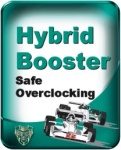 In order to provide advanced performance, the Hybrid Booster
provides the CPU Multiplier, CPU Vcore voltage adjustment, CPU Frequency
Stepless control, and AGP/PCI Frequency control features. In order to provide advanced performance, the Hybrid Booster
provides the CPU Multiplier, CPU Vcore voltage adjustment, CPU Frequency
Stepless control, and AGP/PCI Frequency control features.
With the CPU Multiplier, power user could change the
processor multiplier setting to get the best performance of CPU speed. The CPU
Vcore adjustment helps to power up the CPU core voltage to support the CPU
overdrive demand. The CPU Frequency Stepless control provides the CPU clock
frequency upward/downward adjustment interface. The AGP/PCI Frequency control
provides the interface of AGP/PCI frequency value setting.
However, to perform overclocking is at risk of hardware
damage and boot failure. With two safety features, "ASRock U-COP" and "Boot
Failure Guard", Hybrid Booster will minimize the risk of overclocking.
ASRock U-COP helps protect the CPU from overheating while the
CPU frequency or core voltage is overdriven.
The Boot Failure Guard will automatically issue the safe boot
up mode when improper overclocking settings result in system boot failure.
Under the double safety protections and with performance
enhancement, Hybrid Booster is definitely a Safe Overclocking design for you.
Caution:
Please realize that there is a certain risk involved with overclocking,
including adjusting the setting in the BIOS or using the third-party
overclocking tools. Overclocking may affect your system stability, or even cause
damage to the components and devices of your system. It should be done at your
own risk and expense. We are not responsible for possible damage caused by
overclocking.
---------------------------------------------------------------------------------------------
CLEAR CMOS
(CLRCMOS1, solder points) (CLRCMOS2, 2-pin jumper)
(see p.7/p.8 No. 11) (see p.7/p.8 No. 12)
Note: CLRCMOS1 and CLRCMOS2 allow you to clear the data in CMOS.
The data in CMOS includes system setup information such as system password, date,
time, and system setup parameters. There are 2 ways for you to clear and reset
the system parameters to the default setup. Please turn off the computer and unplug the
power cord, then you may either short the solder points on CLRCMOS1 by using metal
material, e.g., a paper clip for 3 seconds; or you may use a jumper cap to short the pin on
CLRCMOS2 for 3 seconds.
Please remember to remove the paper clip or the jumper cap after
clearing the CMOS. If you need to clear the CMOS when you just finish updating the
BIOS, you must boot up the system first, and then shut it down before you do the clear-CMOS action.

heoos.NET
- Heoos
BLOG - STATIONERY e.mail
-
heoos.NET
- Directory Heoos
- Stationery Heoos
|